How Many ZunePhones Are We Working On?
[youtube:http://www.youtube.com/watch?v=zPFu9ezddyk]
[youtube:http://www.youtube.com/watch?v=nRKIDdIaFyE]
[youtube:http://www.youtube.com/watch?v=zPFu9ezddyk]
[youtube:http://www.youtube.com/watch?v=nRKIDdIaFyE]
Microsoft has conducted some research in the US on how familiar teenagers are with intellectual property laws. The Genuine Software Initiative commissioned the study asking 7th to 10th graders if they knew the rules around downloading music, pictures, movies and software from the internet.
They found that if the teenagers knew the laws, they’d be less likely to flout them. Just 11% said they were “clearly” familiar with what was right and what was wrong when it came to IP.
“Teens who were familiar with downloading rules credited their parents, TV or stories in magazines and newspapers, and Web sites — more so than their schools — as resources for information about illegal downloading.”
So Microsoft has launched an educational website – My Bytes – it compliments an educational pilot aimed at schools they’ve kicked off in conjunction with Topics Education.
“The curriculum is focused on preparing students for the digital age, helping them understand in a meaningful way how intellectual property rights affect their lives and sparking discussion to clarify the “gray areas” in protected and shared content.”
The site lets kids develop their own intellectual property and create their own ringtone by mixing it online.
Wholesale education has to be a good thing! Every time I visit my nephews, the oldest one is 11, their PC is clogged up with all sorts of stuff they’ve swiped online, either not knowing how or why they’ve done it in the first place.
I was at the 4th Annual Demo Fest here in Redmond hosted by the guys from Microsoft adLab.
As I’m writing a series of posts on the adCenter Blog, I had trotted along to see what was new and was not dissapointed!
From today’s press release here’s a selection of the kind of innovative tools they’re working on:
![]()
Trust me to be in a cab on the way to the airport when I get an email from Steve Ballmer with the news! (82k other Microsoftee’s got the mail too, not just me 😉 )
Anyway – Dixon Jones was straight on it!
How do I feel? Well I called a couple of guys to have a chat and we’re really pleased – it it all goes through. It’s been an incredible journey for the last 2 1/2 years, we’ve spent a lot of time and energy on adCenter and even more on our customers.
People have noted how things have changed for the better since we’ve come to market, and it’ll keep getting better as, if this deal comes off, we integrate the businesses and continue in the vein in which we started.
Advertiser’s, publisher’s & marketer’s needs are at the heart of what we’re doing here!
I love this industry!!!!
Right! Flight’s boarding….gotta run!
Check out the Microsoft inside scoop from James Senior who’s just met the guy!
Bill Gates was in town yesterday for a whirlwind trip which included a meeting with Gordon at No 10 and a stint at the IOD. This was his last visit to the UK as a full time Microsoft employee. 🙁
You can see what he has to say to the Institute of Directors World Leader Lunch which includes a very candid 40 minute Q&A!

Highlights:
He also does a demo of Microsoft Surface!
Dennis Mortensen has posted on his VisualRevenue Blog that “Microsoft is the best converting search engine today!”
He “conducted a study on 15,014,924 visits across multiple global commerce web properties in Q4 2007, with approximately USD 1.2 Million in Paid Search advertising spend.”
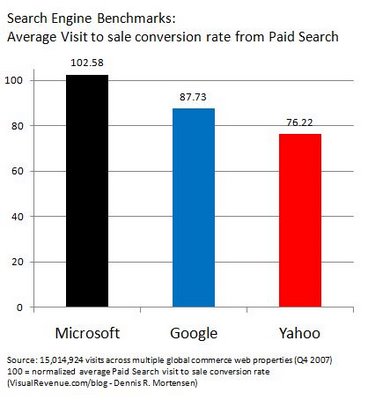
This Independent research backs up the study we did last year with NNR which concluded that Live Search would convert 70% (actually we revisited it and it’s now 80%) higher than than other search engines on average.
Net/Net – Although the traffic from Live Search may be lower than on Google and in some cases Yahoo! it still pays to advertise on adCenter from an ROI perspective.
And if you want more high quality traffic, how does 20m unique users and 330m pageviews sound?
Following hot on the heels of Digg, Facebook and Viacom, the “biz dev” boys over in Redmond have been busy doing it again – this time with The WSJ.
The deal means third-party exclusive rights to provide contextual and paid search advertising for its network of sites, including The Wall Street Journal Online, Barrons.com, MarketWatch.com, AllThingsD.com and others.
“This deal is a significant win for Microsoft for two key reasons. First, it makes the extended Microsoft advertising network the premier destination for advertisers interested in reaching financially minded users, as it complements our offering in this vertical through MSN Money and other syndication partners,” said Brian McAndrews, senior vice president, Advertiser and Publisher Solutions at Microsoft.
“Second, this deal is a strong indicator that we’re gaining significant traction with our advertising platform. The Wall Street Journal Digital Network is one of the largest financial services publishers in a very dynamic vertical segment, and we’re delighted to add it to our portfolio.”
What I love is when I see a comment like the below from WebmasterWorld!
Gets me all fired up!
“I always like seeing “positive” Microsoft news. I’ll have to say that MS have been “kicking it up a notch” over these past 90-120 days. TV advertising appears to be stepped up and earnings reports are good. I’m rootin’ for ya MS. We need some balance in our space and between you, Yahoo! and Ask.com, you’re all we have left. 🙂 “
Dave Naylor and I were comparing tools the other day and both agreed the snipping tool in Microsoft Vista is a life/time saver.
It’s available is some of the more advanced versions of vista and can be found in the accessories folder.
Slip it onto your quick launch menu and it’s ready and waiting when ever you need to grab a quick screenshot.
Once you kick it off just use the cursor to lassoo the bit of the screen you want to grab.
You can quickly email the shot straight from here. Click on the envelope…
It then opens up in an email and you just add a recipient and send…
You can highlight stuff in the screenshot before you email it off just to be precise!
Finally, you can also save really easily AND copy and paste into Word or Powerpoint!
All in all a fabulous little gem which is saving me hours a week, and making it easier for me to irritate my collegues by sending them more stuff than I ever did before 😉
Get more info at Windows Help
If this site has piqued your interest in hiring Mel, either as a speaker for your event or as a consultant for your business, contact him now to start a conversation about how he can help...
Get in touch with Mel