Just been given the heads up on a new tool to make it easy to add a map and directions to a meeting request in Outlook 2007!
The guys at Multimap have built a mapping Add-In to Outlook which, with a few clicks, embeds a map into a calendar meetings, contacts and emails which saves time adding links and generates an “easy to access“ map you can view or print plus find directions and transport links. 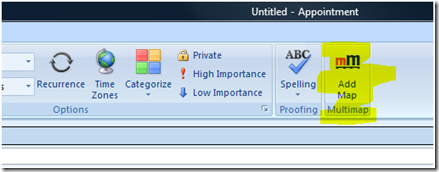
It also let’s you click on the Bird’s Eye view – my favourite feature so you can see exactly where I work!
If you have Office 2007 check it out and let us know what you think!
Oh….and before you ask it works in the US too! 🙂
Subscribe to the RSS feed or to email updates!
If this site has piqued your interest in hiring Mel, either as a speaker for your event or as a consultant for your business, contact him now to start a conversation about how he can help...
Get in touch with Mel
This is great, thank you! Another great plugin for Outlook is <a Outlook Track-It, which is a followup email reminder. It’s good for business and high volumes of emails that you can’t remember to reply to.
This is great and the way you represent also good. I just use your instruction in my blog to help my visitor and keep them interested on Microsoft product.
Thanks
[…] to Mel Carson for this great […]
[…] to Mel Carson for this great […]