Any online marketer should be using Twitter to data mine for what’s being said about their brand, product, service or even their competition.
It’s a given!
Twitter Search is great for finding out what’s being said out there and they’ve now integrated the functionality into the tool to make it easier to search and check out trending topics.
Now however, the guys from Mix Online have come up with the Archivist which is a very cool tool for mining for Tweets, saving them and exporting them to Microsoft Excel for reporting purposes!
They point out that Twitter will not keep these nuggets of insight for ever, so it’s crucial you save them somewhere.
 As an example – Microsoft adCenter upgraded over the weekend, so I did a search on that found 328 tweets for that keyword.
As an example – Microsoft adCenter upgraded over the weekend, so I did a search on that found 328 tweets for that keyword.
There are a couple of “views” – the actual Tweets and avatars like above, or a trend line like below where you can see the spike in activity because of the new release.
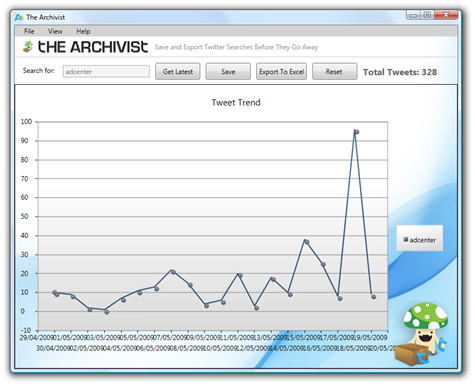 A simple click of “Export To Excel” and you have a .TXT file you can open in Excel and play around with till your heart’s content!
A simple click of “Export To Excel” and you have a .TXT file you can open in Excel and play around with till your heart’s content!
Check out the documentation and download it here!
Subscribe to the RSS feed or to email updates!
If this site has piqued your interest in hiring Mel, either as a speaker for your event or as a consultant for your business, contact him now to start a conversation about how he can help...
Get in touch with Mel
Thanks for pointing this one out Mel, Dan
Thanks a lot Mel, just the tool I was looking for !
Sounds like a great tool, unfortunately only available for Windows computers. I am looking for a MAC version. Please post here, if you find it. 🙂
[…] Archivist. Though I haven’t tried it yet, apparently this is a great program for searching and downloading recent activity on Twitter. There is a nice review here. […]
[…] year I wrote about the Mix Online Archivist. A desktop app, it was one of the only quick solutions to download and archive tweets or hashtag […]
very nice! Thanks for the info!
[…] Archivist is available in two versions, the desktop version, mentioned by Carson (2009) here, or the online version, which is described here (Tools for Social, 2012). In his video, Lockergnome […]